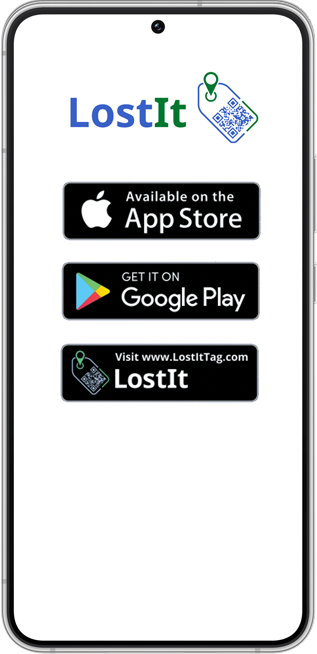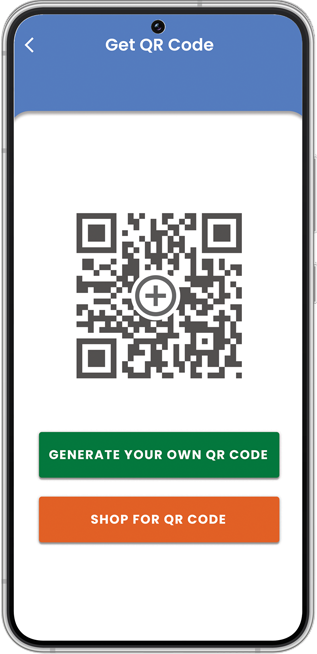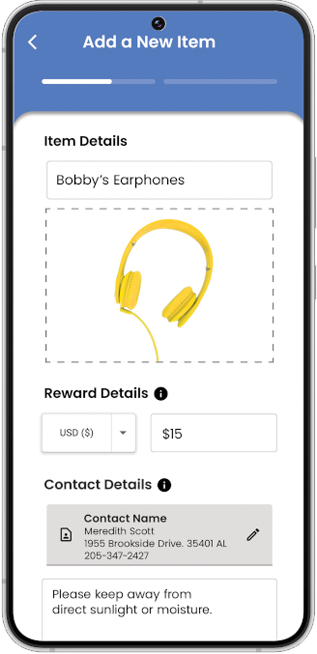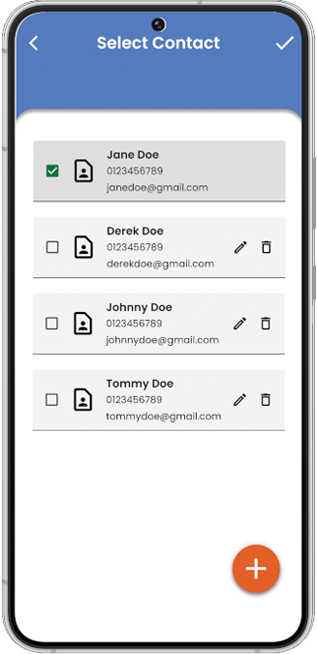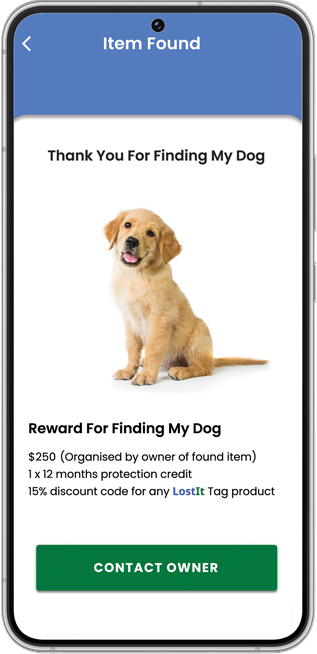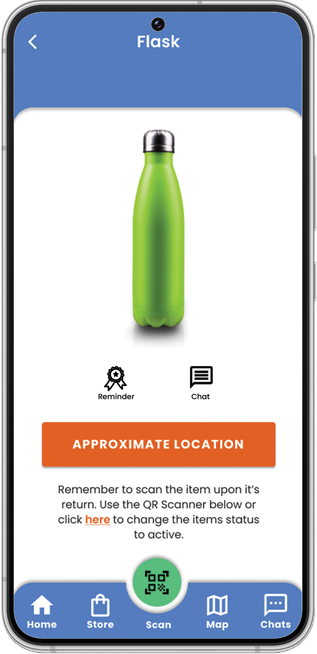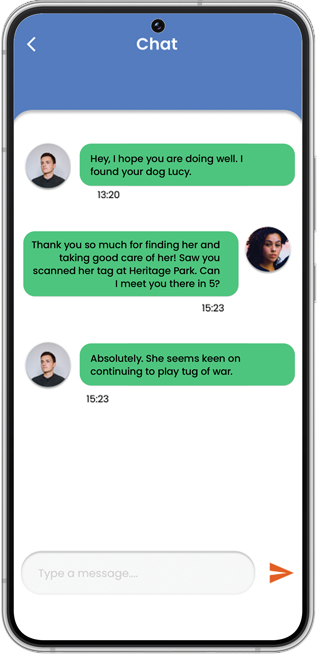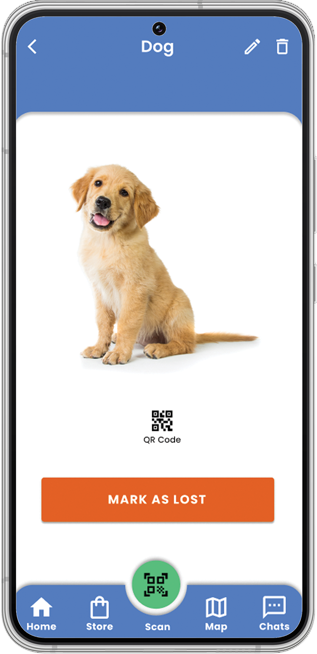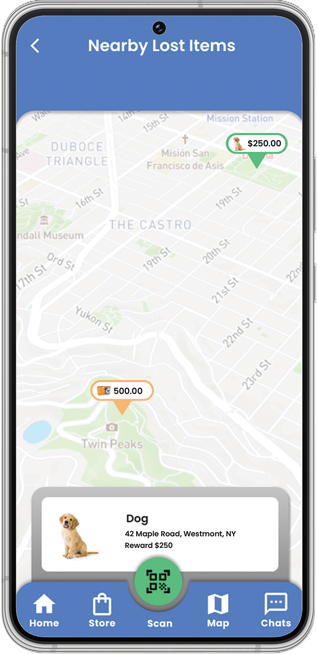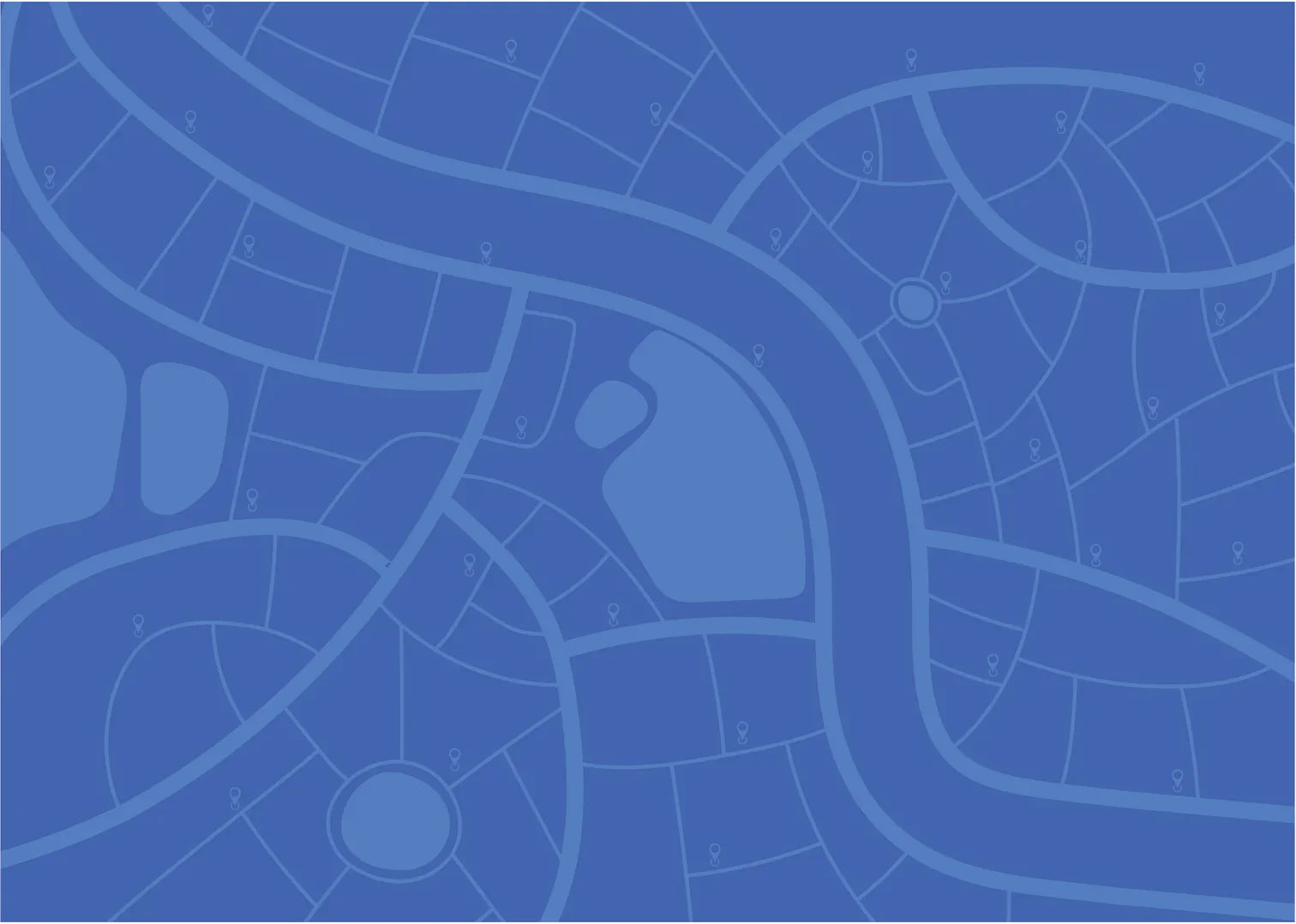Mobile App Features




PRICING
Please note, that for every item you need protection for, you will need one LostIt Tag QR code, and one protection credit in the app.
LostIt Tag QR code
$ Depends on tag type
- -See our products for pricing
- -Physical QR code tags
- -Purchase through our store
- -As little as $1 per sticker.
- -Option to generate unlimited QR codes through the app, instead of purchasing them in our store - Premium feature @$9.99 once-off
10 Protection Credits
Free
- -Free app download
- -Protect up to ten (10) items, completely free - ALWAYS - by default
- -Available to ALL users
- -Get unlimited additional protection credits, when returning lost items to other users
- -Accessed in the app
- -The most popular choice
20 Protection Credits
$9.99/ Year
- -Free app download
- -Protect up to twenty (20) items.
- -Get unlimited additional protection credits, when returning lost items to other users
- -Protection credits are reusable, and becomes available again, when another item gets deleted.
Unlimited Protection Credits
$19.99/ Year
- -Free app download
- -Protect an unlimited number of items.
- -Get unlimited additional protection credits, when returning lost items to other users
- -Protection credits are reusable, and becomes available again, when another item gets deleted.